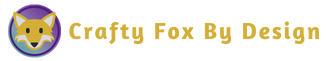Instagram organises the photos you post into a grid formation and uses hashtags to catalogue/categorise each photo that is posted. This makes it easy for other users to find content that they want to follow. For example: if you are a dog person and love looking at other dogs, you can search for them using different hashtags such as #dog #doglover #dogsofinstagram but for a broader search of #animals it will show all different animals.
Instagram has a limit of 30 hashtags per post. It can take a while to find the best hashtags to use and it’s best to do a bit of research. Look for relevant hashtags that have be used a reasonable amount of time but not necessarily a huge amount (between 10K- 350K). This will give your content more chance to be seen rather than getting lost amongst the other photos. This also means that accounts that don’t currently follow you have the potential to see the content you post.
I would recommend that you have your own branded hashtag – something that incorporates your business or account name (eg: I use #craftyfoxbydesign on every post). Then I would recommend using 5-10 approx hashtags that explain who you are and what you do (eg: I use #virtualassistant #virtualoffice #virtualassistantservices #remotework #remoteworking #entrepreneurlifestyle #craftyfox #craftymama #craftygirl #feelingcrafty)
Then you could use hashtags that explain where you are or where your products are made (eg: #bordertown #madeinsouthaustralia #tatiaraopen4business #smallbusinesslife)
And add a few that are relevant to the individual post (eg: #motivational #inspire #workingfromhome #createdtocreate #creativeideas #createyourself #createmakeshare)
You don’t have to use the 30 hashtags all at once or every time, and not every hashtag will be relevant each time your post either. Because of this it can be helpful to have a way of organising and saving the hashtags you use regularly. It can be a simple word document on your computer or a note on your phone. The advantages of having the hashtags saved in this way it that can it be easy to copy and paste into Instagram when you are ready to post.
There is some discussion whether you should have your hashtags with the caption or in a separate comments. Think about what works best or is easiest for you. There are some scheduling tools available for Instagram that will allow you to schedule a post and the first comment, and will post automatically on your behalf – allowing you to keep your posts and feed tidy. Other tools will allow you schedule but won’t automatically post on your behalf – they will sent you a notification instead. (I will talk about them more another week)
If you have any questions about hashtags, how to find them, research them, how to use them, please get in touch << here >>.
I’d be happy to help.