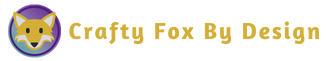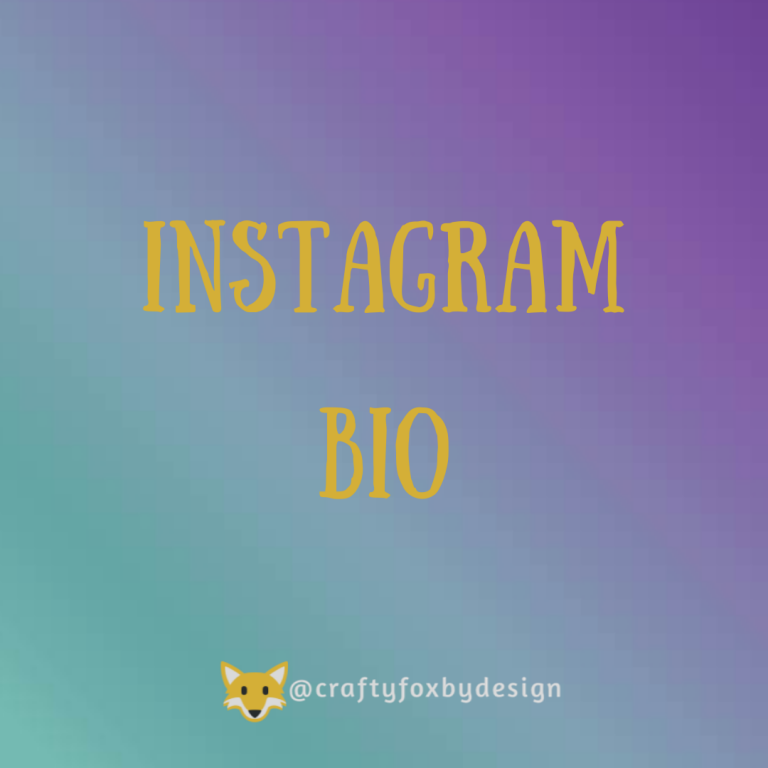Scheduling tools allow you to plan out your content in advance. There are many advantages to doing this. It helps you to keep organised and takes away the constant need for finding content, creating photos/memes and finding time to post it all. It can also help to improve the look of your own Instagram grid. There are some accounts that take a lot of time to work out what look they want. For example – all the photos will be photographed in similar settings and have the same lighting/filter applied. They will have the text quotes/memes all looking the same (same background colour, same font etc). By doing this, it helps them to create a specific brand look and feel. Their content becomes easily recognisable when other users are scrolling.
There are 2 scheduling tools that I have found easy to use and would like to share with you.
The first one is called Later. Some of the features include:
- Free and paid plans available
- Ability to save common captions (including hashtags)
- Hashtag count
- Desktop version and a mobile app (iOS and Android) making planning on the go easy
- Upload media from your phone, Dropbox or Google Drive
- Schedule posts for Instagram and Facebook
- Auto publish or be notified to post
- Access to Analytics (paid plan)
- Schedule Stories (paid plan)
Please note: I have a referral link for Later if you are interested in trying it. If you click the link, sign up and post to Instagram we will both earn 10 extra posts per month. (suitable for free accounts)
Here’s the link https://later.com/r/marie-238d87
The second one is called Plann. Some of the features include:
- Free and paid plans available
- Save hashtags groups
- Research hashtag popularity
- Schedule posts for Instagram and be notified when it’s time to post
- Auto post to Facebook page (paid plan only)
- Desktop version and a mobile app (iOS and Android) making planning on the go easy
- Access Analytics on desktop
- Schedule stories (desktop)
- Canva integration
If you would like to try Plann, I also have a referral link for Plann. If you sign up and upgrade within 30 days, we’ll each get a $10 credit applied to our accounts.
Here’s the link https://www.plannthat.com/register/?refer=cus_GpSJ43vKXZuAEL
There is no obligation to try or buy these scheduling tools. But as there is currently no in-built feature within Instagram to schedule posts or stories, I thought you might like to have a few ideas about how to get around it.
If you have any questions about having branded photos/memes or the scheduling tools please get in touch << here >>.