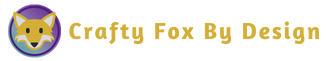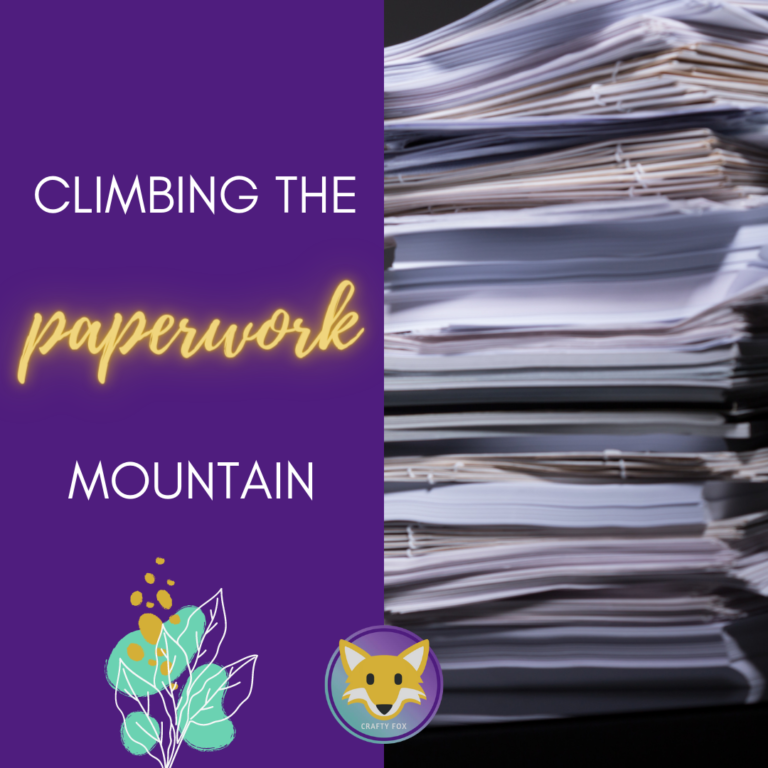Did you know that if you need to manage your Business Facebook page on the go and post directly from your phone there is another app (other than the Facebook app) that can help? It is called Facebook Pages Manager and it is available for iSO and Android phones.

Some of the features include:
- Post text, photo/video
- Schedule posts
- Add a story
- Live video
- Invite friends to like your page
- Create an event
- View post and stories insights
- View page activity
- Respond to messages sent to your page (as your page),
- Like/reply to comments left by others on posts (as your page)
- See notifications (likes/comments/follows)
- Create appointments
- Create and manage ads
- Make changes to settings and page admins
- Change cover photo and profile picture
AND
- Connect a Business Instagram page! (Facebook owns Instagram too)
If you have connected a Business Instagram page then you can also:
- Post and schedule photo/video posts direct to Instagram (remember to put in a few hashtags)
- View and reply to the direct messages sent to your Instagram page.
- View and reply to comments left by others on posts as your page (but not able “like” the comment at this stage)
There are a few downsides of the app, such as that you cannot edit a draft post and there are a few limitations with the type of post you can share to Instagram.
But the best bit is – it’s FREE! No purchase or monthly subscription required.
Please note: I am not being paid by Facebook or anyone else to recommend or say these nice things, I just appreciate that there is a good app that helps me to manage my pages on the go as I don’t always have time to sit at my computer and that I have the option to post ONCE in multiple places.
If you would like to know more or need help learning how to use the app, please let me know.
Contact me << here >>