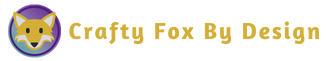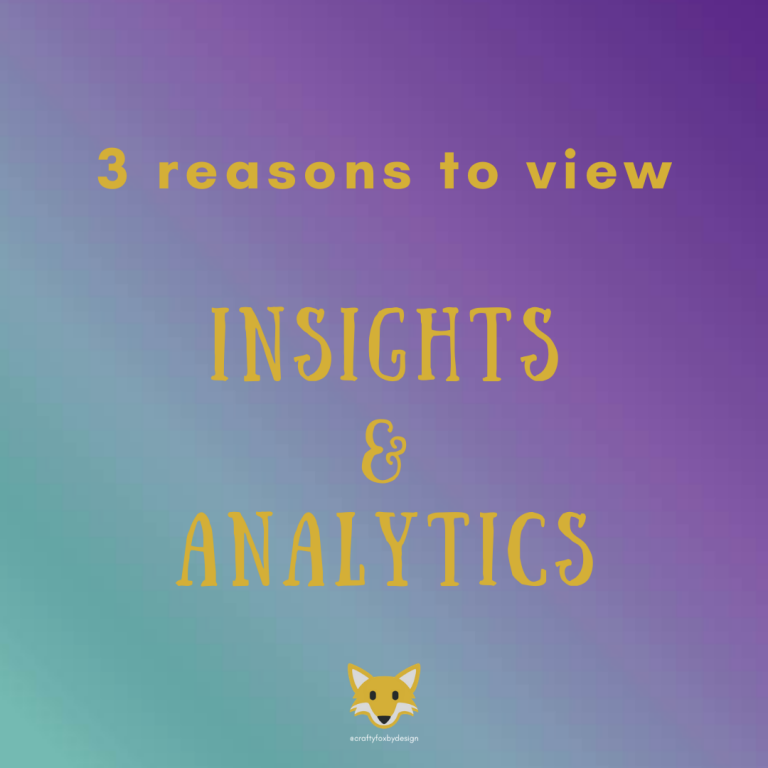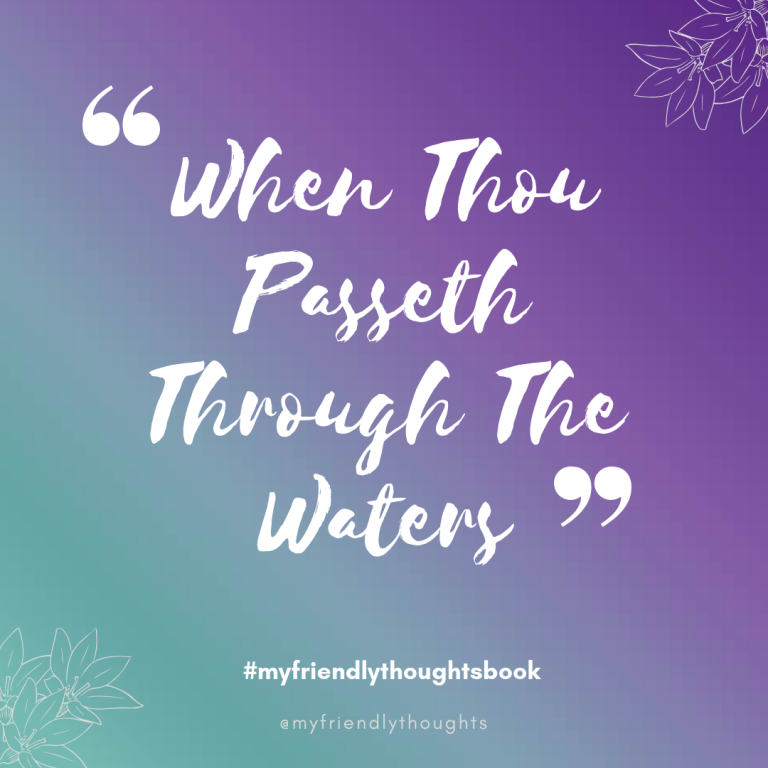When it comes to creating professional and visually appealing documents, the importance of page layout and design cannot be underestimated. Taking time to properly format your document not only enhances its aesthetic appeal but also improves readability and comprehension. In this blog post, we will explore the key elements of page layout and design and discuss how they contribute to creating effective documents.
Page Orientation:
The orientation of your document, whether portrait or landscape, can significantly impact its overall appearance. Portrait orientation is commonly used for most documents, while landscape orientation is suitable for wide tables, graphics, or when you need to fit more content on a single page. Consider the purpose and content of your document to determine the appropriate page orientation.
Headers and Footers:
Headers and footers provide a consistent presence throughout your document, reinforcing its branding and ensuring easy navigation. Include relevant information such as document title, author name, page numbers, and dates in the headers and footers. Additionally, headers and footers can be used to insert logos, section titles, or contact information for a professional touch.
Section Breaks:
Longer documents often require different sections or chapters. Section breaks are useful for dividing your document into logical parts, enabling easy navigation and enhancing readability. Depending on your preference, you can use different types of section breaks, such as page breaks or continuous breaks, to create clear distinctions between sections. The use of visual elements such as lines, shapes and images can enhance the section or page breaks.
Columns:
Utilising columns in your document can enhance its readability, especially for newsletters, brochures, or reports. Columns help organise content, create a balanced layout, and make effective use of space. Ensure that the columns are properly aligned and evenly spaced, allowing readers to effortlessly flow through the document.
White Space:
White space, also known as negative space, refers to the empty space around text, images, and other elements in a document. It plays a crucial role in document design, as it improves readability, reduces visual clutter, and directs the reader’s attention. Use appropriate margins, line spacing, and paragraph breaks to incorporate sufficient white space, making your document visually appealing and easy to read.
Typography:
Choosing the right font/s for your document is essential. Select font/s that are legible and professional, maintaining consistency throughout the document. Avoid using too many font styles and sizes, as it can create a chaotic appearance. Stick to a few font choices, and use bold, italics, or underlining sparingly for emphasis.
Consistency:
Consistency is key when it comes to document formatting. Maintain uniformity in font styles, sizes, spacing (including white space), and alignment throughout your document. This ensures a cohesive and professional look, making it easier for readers to navigate and comprehend the content. Consistency also extends to headings, subheadings, and bullet points, creating a visually pleasing and organised structure.
Using proper page layout and design significantly contributes to the overall effectiveness of your documents. By paying attention to the different elements such as page orientation, headers and footers, section breaks, columns, white space, typography, and consistency, you can create professional, visually appealing, and easy-to-read documents. Remember, a well-formatted document not only showcases your content but also enhances its impact on the reader.
Do you need help with formatting your documents? Are you looking to transform your text heavy documents into visually appealing and easy-to-read documents? Contact us today to get started.