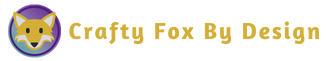Welcome to this Canva Basics course.
This course is designed to help you navigate around Canva and create beautiful graphics to share on social media.
Canva can be used on a computer/laptop through your browser of choice, on a smart phone or tablet with the Canva app. This allows you to start a design on one device and finish the design on another if needed.
In this course I will be showing you how to use Canva on a computer/laptop.
What you will need for the course:
A Canva account (don’t worry it’s free and I will provide instructions how to do it.)
Access to a computer/laptop or tablet.
How the course will work:
Follow the step by step instructions to create an account (if you don’t have one already), move through the lessons one by one and I will show you the different areas of Canva.
Extras:
Be sure to check out the Materials section for extra information to help you work in Canva.
Click on the “Introduction” to get started!
- Download the << Canva Short Cut Keys >> PDF to refer to when working in Canva.
- Download the << Social Media Content Plan >> PDF to help you organise your social media content.
- Click << here >> to access an Instagram Quote Template (1080 x 1080px) I have designed for you to practise your skills.