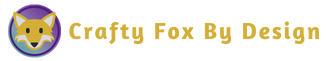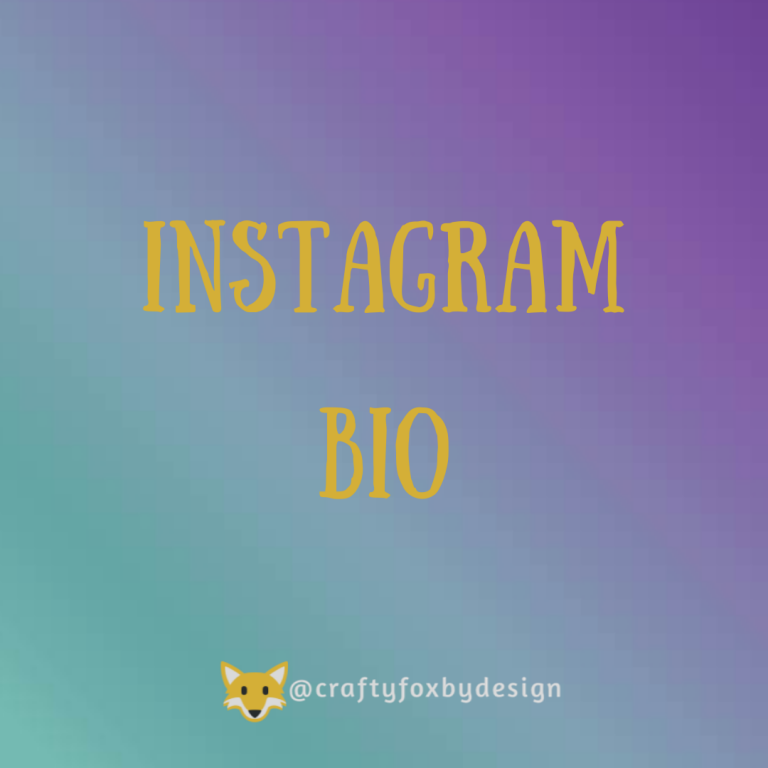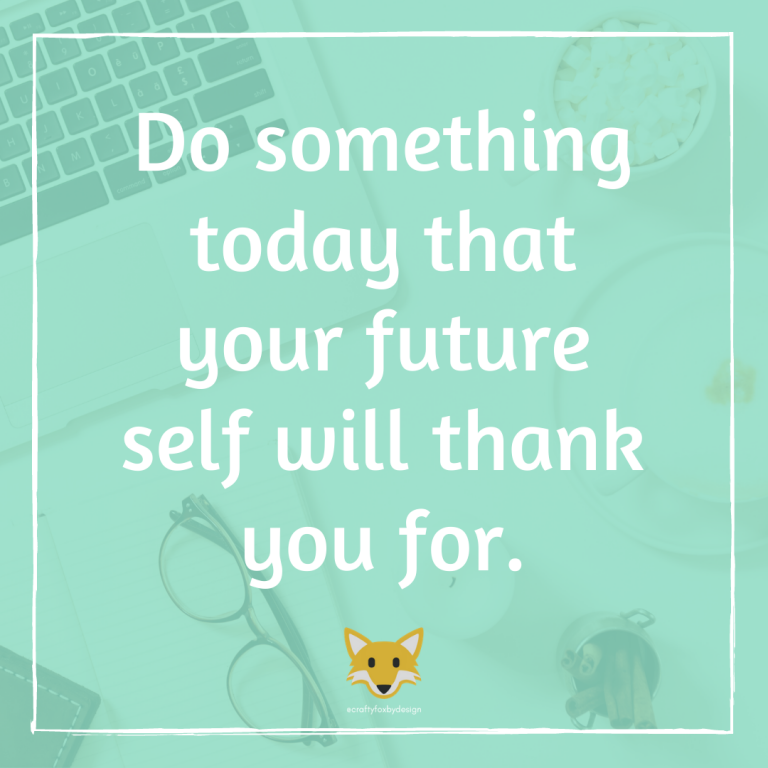As the days are getting shorter and the cooler weather is settling in, you may be thinking “How can I keep everything looking and sounding consistent on my social media, my documents, my email and my invoices etc (and without it taking up all my time)?”
The answer is templates. Have as many templates set up as necessary to make your life easier!
What is a template?
“A template is a file that serves as a starting point for a new document. When you open a template, it is pre-formatted in some way. For example, you might use template in Microsoft Word that is formatted as a business letter. Templates can either come with a program or be created by the user.” Source: https://techterms.com/definition/template
Here are some suggestions of what a template can be used for:
- social media posts/stories/reels
- blog post images
- blog post format
- invoices (most financial software has the ability to customise templates but very useful if you are generating your own)
- regular documents you use
- downloadable files you share or provide to your audience
- information you request from clients regularly
- reports you provide to your clients regularly
- emails (most email marketing software has the ability to create your own or customise one of their templates)
- any marketing material you produce or send out regularly
- contracts
- business letters
Some of the popular programs/apps that can be used to create templates are:
- Canva
- Microsoft Word/Excel/Publisher
- Adobe Suite
- Financial/Bookkeeping software (Quickbooks, MYOB, Xero etc)
- Google Forms/Jot Forms
- Google Docs
- Mailchimp/Active Campaign/MailerLite
- WordPress and Page builders (eg Elementor)
Using templates is one thing that I have found to save time and help with consistency over the years as it removes the need to remember how each document/image should be setup or displayed. Leaving time (and energy) to just add the necessary information.
I was recently asked to set up some templates in Canva for a client to help make her social media content creation easier and to keep it consistent. (Just quietly – I had lots of fun and it is a pleasure to see the templates being used on social media!!)
If you are unsure about how to set up a template or how to use a previously created template, please reach out and I’ll be happy to walk you through it.
PS: the image was created from a template!